zipファイルのパスワードを忘れてしまったことはありませんか?
そんなことは滅多にないと思いますが、先日そういうことがあったので記事にしてみました。
Macでzipファイルのパスワードを解析する方法なので、Windowsの方はごめんなさい。
目次
使用するツール
fcrackzipというものを使用します。
Marc Lehmann’s “FCrackZip”
http://oldhome.schmorp.de/marc/fcrackzip.html
インストール
【参考サイト】
Install fcrackzip on Mac OSX – Mac App Store
http://macappstore.org/fcrackzip/
上記の参考サイトのママですが、以下インストールした手順です。
1 2 | $ ruby -e "$(curl -fsSL https://raw.githubusercontent.com/Homebrew/install/master/install)" < /dev/null 2> /dev/null Password: |
1 | $ brew install fcrackzip |
これだけでインストールは完了です。
使い方
fcrackzipのヘルプを見てみます。
1 2 3 4 5 6 7 8 9 10 11 12 13 14 15 16 17 18 19 20 21 22 23 24 25 26 27 | $ fcrackzip -h fcrackzip version 1.0, a fast/free zip password cracker written by Marc Lehmann <pcg@goof.com> You can find more info on http://www.goof.com/pcg/marc/ USAGE: fcrackzip [-b|--brute-force] use brute force algorithm [-D|--dictionary] use a dictionary [-B|--benchmark] execute a small benchmark [-c|--charset characterset] use characters from charset [-h|--help] show this message [--version] show the version of this program [-V|--validate] sanity-check the algortihm [-v|--verbose] be more verbose [-p|--init-password string] use string as initial password/file [-l|--length min-max] check password with length min to max [-u|--use-unzip] use unzip to weed out wrong passwords [-m|--method num] use method number "num" (see below) [-2|--modulo r/m] only calculcate 1/m of the password file... the zipfiles to crack methods compiled in (* = default): 0: cpmask 1: zip1 *2: zip2, USE_MULT_TAB |
サンプルとして、パスワードが「test」のhoge.zipというファイルを解析してみます。(サンプルは自分で用意しました)
1 2 3 | $ fcrackzip -u hoge.zip PASSWORD FOUND!!!!: pw == test |
しばらくすると、上記の用にパスワードの解析結果が表示されました。
パスワードも正解しています。
最後に
滅多に使う機会はありませんが、万が一困った際に知っておくといいかもしれません。
※悪用厳禁です。
複雑なパスワードだったり、パスワードが長い場合には解析にかなり時間がかかるためご注意ください。
【動確環境】
Mac:10.14.1









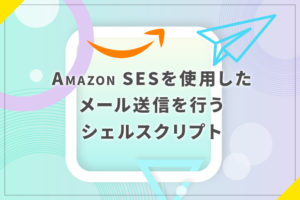



コメントを残す